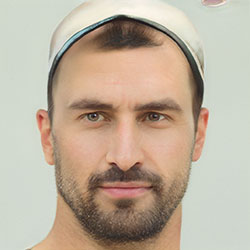Responding To Comments With AI
Tired of spending hours responding to comments on your social media posts? ChatGPT has got you covered! With its advanced language processing abilities, ChatGPT can help you respond to comments quickly and efficiently, so you can focus on creating new content. And the best part? ChatGPT never gets tired or makes mistakes, so you can be sure that your comments are always on-brand and error-free.
Prompts
Copy a prompt, replace placeholders with relevant text, and paste it at Prompt Snack Chat in the right, bottom corner for an efficient and streamlined experience.
Upgrade to a Premium account to access unlimited high-quality prompts, totaling over 50,000 and receive daily updates of new prompts.
Tips
Follow these guidelines to maximize your experience and unlock the full potential of your conversations with Prompt Snack Chat.
Use specific and detailed prompts when asking ChatGPT to generate responses to comments. For example, instead of just asking "Can you respond to this comment?" try giving more context such as "Can you generate a thoughtful and professional response to this comment about our latest product release? "Continuously monitor and evaluate the responses generated by ChatGPT and make adjustments as needed.
Because the prompt has been carefully designed and thoroughly tested, all you need to do is replace the keywords with your business products, services, and topics in your industry, and you'll get good results.
To optimize the quality of the best results, we encourage you to use GPT-4 or experiment with prompts on other AI platforms to compare the best results: ChatGPT, Gemini, Claude, Copilot.
If you want the results in your language, please add the following to the end of the prompt. “Please write with [your language].
Our Customers
Over 15,000 users have all admitted that the prompts helped them optimize their work and save a lot of time.
Similar Prompts
Discover related prompts to expand your productivity. Seamlessly connecting with ChatGPT for endless conversation possibilities.