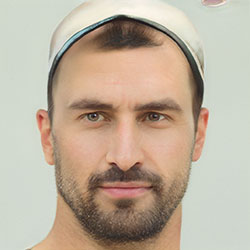Lead Capture Form UX and Design Best Practices
Lead capture forms are a vital part of any online marketing strategy. They allow businesses to collect valuable information from potential customers, such as their name, email address, and phone number. However, if a lead capture form is not designed and implemented effectively, it can actually do more harm than good. This prompt will help you to understand the role that user experience and design play in designing an effective lead capture form. By following the best practices outlined in this prompt, you can create a lead capture form that is both user-friendly and effective at converting visitors into leads.
Prompts
Copy a prompt, replace placeholders with relevant text, and paste it at Prompt Snack Chat in the right, bottom corner for an efficient and streamlined experience.
Upgrade to a Premium account to access unlimited high-quality prompts, totaling over 50,000 and receive daily updates of new prompts.
Tips
Follow these guidelines to maximize your experience and unlock the full potential of your conversations with Prompt Snack Chat.
UX and design optimize form efficiency, increasing conversions.
Because the prompt has been carefully designed and thoroughly tested, all you need to do is replace the keywords with your business products, services, and topics in your industry, and you'll get good results.
To optimize the quality of the best results, we encourage you to use GPT-4 or experiment with prompts on other AI platforms to compare the best results: ChatGPT, Gemini, Claude, Copilot.
If you want the results in your language, please add the following to the end of the prompt. “Please write with [your language].
Our Customers
Over 15,000 users have all admitted that the prompts helped them optimize their work and save a lot of time.
Similar Prompts
Discover related prompts to expand your productivity. Seamlessly connecting with ChatGPT for endless conversation possibilities.