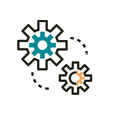Adding Products and Optimizing Listings for Amazon Seller Account
This prompt guides you through the process of adding new products and optimizing product listings on your Amazon seller account. By following the instructions provided in the prompt, you can effectively add and list products to increase your visibility and reach potential customers on Amazon. Optimizing your listings with relevant keywords, high-quality images, and comprehensive descriptions helps improve product discoverability and ranking in search results, ultimately driving sales and growing your business on the platform.
Prompts
Copy a prompt, replace placeholders with relevant text, and paste it at Prompt Snack Chat in the right, bottom corner for an efficient and streamlined experience.
Upgrade to a Premium account to access unlimited high-quality prompts, totaling over 50,000 and receive daily updates of new prompts.
Tips
Follow these guidelines to maximize your experience and unlock the full potential of your conversations with Prompt Snack Chat.
Because the prompt has been carefully designed and thoroughly tested, all you need to do is replace the keywords, topic, and idea, you will get perfect images
To achieve images like the demo, we suggest using Midjourney or DALL·E, Stable Diffusion, or Gemini with the latest versions. Remember to include links to these platforms.
Our Customers
Over 15,000 users have all admitted that the prompts helped them optimize their work and save a lot of time.
Similar Prompts
Discover related prompts to expand your productivity. Seamlessly connecting with ChatGPT for endless conversation possibilities.